To respond to a subjective question, students may handwrite their answers or draw diagrams, such as circuit layouts, on paper. They can then capture a photograph of their work and upload it via the DigiProctor (Answer) Upload App. Students can view the uploaded image on their computer to verify that it has been successfully uploaded. If multiple images are uploaded for a single answer, they have the option to reorder these images before submission.
Versatile
Examination Formats
DigiProctor enables the crafting of both objective and subjective assessments. Students can articulate detailed responses digitally or upload images of handwritten answers, encompassing complex hand-drawn diagrams such as electronic schematics, chemical formulas, and mathematical equations. Evaluators experience an efficient marking process with the capability to assess subjective answers online and streamline result tabulation. DigiProctor delivers extensive analytics that offer profound insights into examination content, collective class performance, and individual student progress.
Step 2:To respond to a subjective question, students may handwrite their answers or draw diagrams, such as circuit layouts, on paper. They can then capture a photograph of their work and upload it via the DigiProctor (Answer) Upload App. Students can view the uploaded image on their computer to verify that it has been successfully uploaded. If multiple images are uploaded for a single answer, they have the option to reorder these images before submission.
Step 3: To respond to a subjective question, students may handwrite their answers or draw diagrams, such as circuit layouts, on paper. They can then capture a photograph of their work and upload it via the DigiProctor (Answer) Upload App. Students can view the uploaded image on their computer to verify that it has been successfully uploaded. If multiple images are uploaded for a single answer, they have the option to reorder these images before submission.
Step 4: To respond to a subjective question, students may handwrite their answers or draw diagrams, such as circuit layouts, on paper. They can then capture a photograph of their work and upload it via the DigiProctor (Answer) Upload App. Students can view the uploaded image on their computer to verify that it has been successfully uploaded. If multiple images are uploaded for a single answer, they have the option to reorder these images before submission.
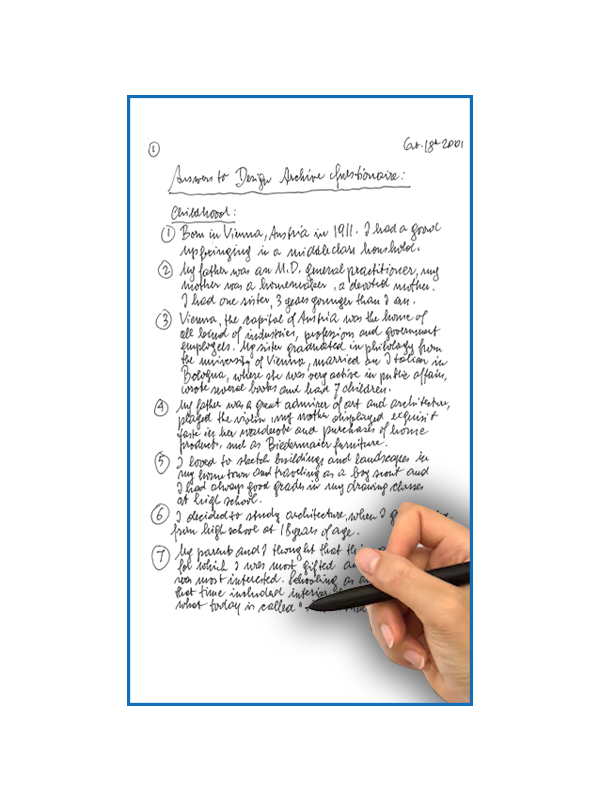
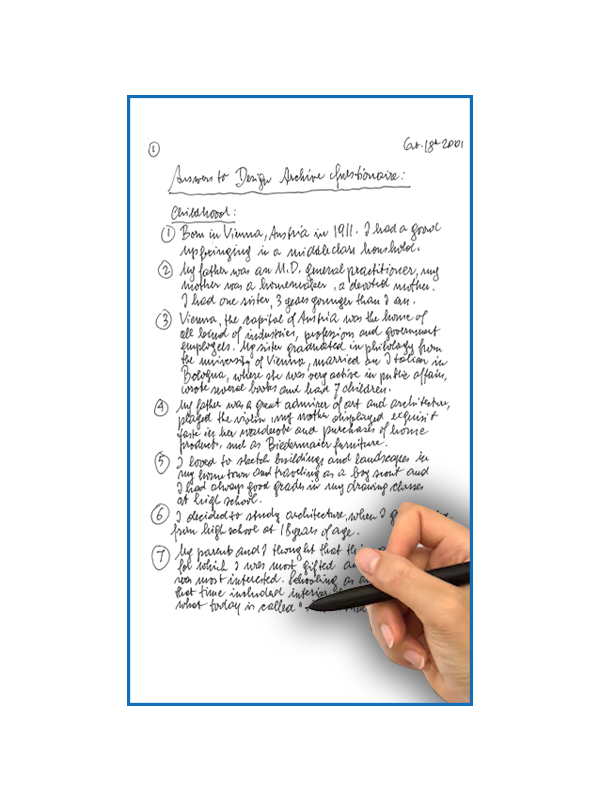
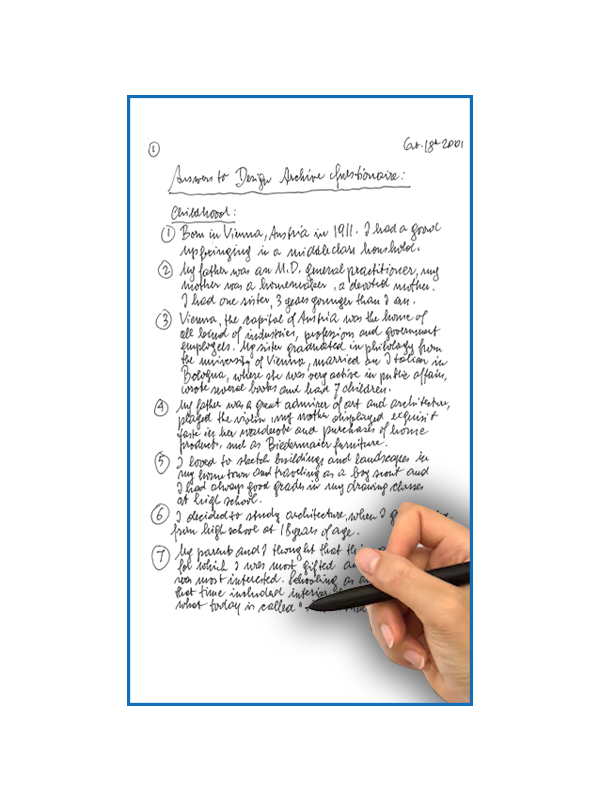
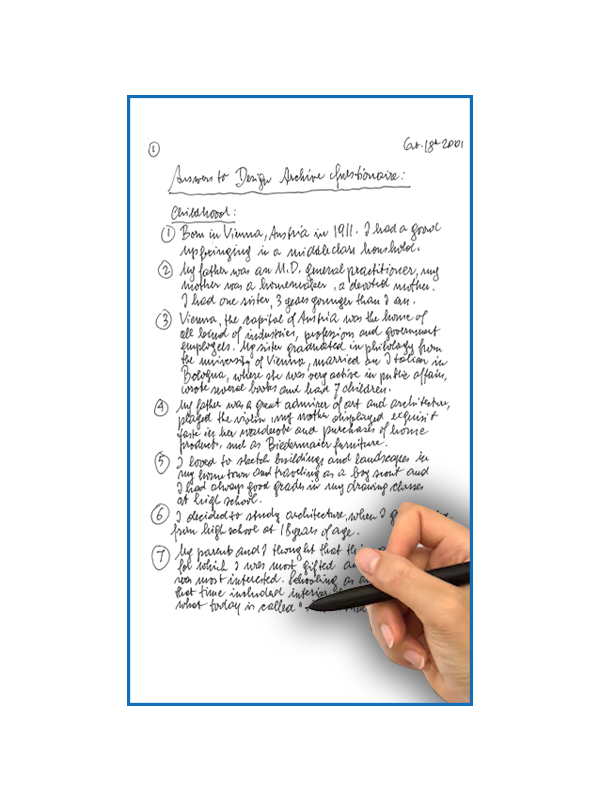
Centralised
Question Management
Centralised
Question Management
Question banks standardise knowledge assessments across institutions, ensuring consistency and integrity. Your institution can develop a centralised repository for creating and administering exams.
DigiProctor offers comprehensive tools for question management, including a Wizard and an Excel Template for bulk uploads. It supports various question types such as MCQs, MRQs with partial marking, True/False, subjective questions, and more. Questions can include multimedia attachments and be categorised by topics and Bloom’s taxonomy for detailed performance analysis.
DigiProctor offers comprehensive tools for question management, including a Wizard and an Excel Template for bulk uploads. It supports various question types such as MCQs, MRQs with partial marking, True/False, subjective questions, and more. Questions can include multimedia attachments and be categorised by topics and Bloom’s taxonomy for detailed performance analysis.
Security is ensured with AES-256 encryption, with only the creator holding the decryption key.

