AI-ASSISTED
REMOTE PROCTORING
Next-Generation Lockdown Browser | Innovative
Test Design & Delivery | 100% Test Integrity
Teach the anthemStreamlining
Online Exams with Remote Proctoring Software
Just as businesses have adapted to hybrid work models, remote exams are now becoming a permanent part of education systems. With DigiProctor’s remote proctoring software, managing online examinations is seamless and highly secure, effectively reducing the risk of cheating and fraud once teams are trained.
While traditional on-site exams will continue in some capacity, the future of assessments is undoubtedly online. Educational institutions will increasingly adopt a hybrid model, moving toward complete digitalisation of examination processes.
Proven Value Outcomes

4X Exam Integrity
AI + human monitoring reduces impersonation, proxy attempts, and collusion vs. unproctored tests.

50% Cost Savings
Eliminates physical invigilators, venue logistics, and associated overheads.

100,000+ Concurrent Sessions
Supports massive concurrency with zero performance degradation.



4X Exam Integrity
AI + human monitoring reduces impersonation, proxy attempts, and collusion vs. unproctored tests.
50% Cost Savings
Eliminates physical invigilators, venue logistics, and associated overheads.
100,000+ Concurrent Sessions
Supports massive concurrency with zero performance degradation.

SAY GOODBYE TO EXAM CENTERS
WELCOME TO AT‑ HOME PROCTORING
Remote or online proctoring ensures that online examinations are conducted in a secure, cheat-proof environment, eliminating the need to gather test-takers in physical test centres or classrooms for supervision.
This solution dispenses with the necessity of on-premise exams and onsite invigilators, enabling proctors to effectively oversee test-takers from a distance while maintaining rigorous control.
As a pivotal element of online education, online proctoring software upholds the credibility of test results, ensuring the integrity and reliability of assessment outcomes.
MODES OF ONLINE EXAMS

REMOTE
MODE
In remote mode, test-takers sit for their exams from distant locations, allowing for flexibility and convenience without compromising security.

CENTRE-BASED TEST (CBT)
MODE
In the CBT mode, test-takers complete their exams using the DigiProctor platform within a controlled environment, such as a classroom or test centre.

HYBRID
MODE
The hybrid mode offers the flexibility to administer exams in both remote and centre-based settings simultaneously, accommodating test-takers in diverse locations.
Ensuring Result Credibility
CONCERNS When Assessments Move Online
One of the biggest challenges of online exams is maintaining academic integrity and fair practices. These challenges grow significantly when moving assessments from physical test centres to virtual platforms.
DigiProctor’s fully digital examination management solution comes with a built-in remote proctoring software that ensures test credibility. It prevents test-takers from seeking or receiving unauthorized help, blocks the use of external resources like books or cheat sheets, and stops access to prohibited websites during the exam.
By combining AI-based monitoring with human oversight, DigiProctor delivers secure remote proctoring software that prevents, detects, and deters any form of cheating.
This eliminates the need for on-premise invigilators, allowing institutions to conduct exams securely from anywhere while maintaining rigorous supervision standards.
TECHNOLOGIES EMPLOYED
Ensure the integrity of online assessments with a suite of advanced technologies, including video recordings, AI-assisted remote proctoring, facial recognition, secure browsing, and innovative test delivery solutions.

Lock the test-taker's browser to prevent unauthorized internet browsing.

Record live video feeds from the test-taker's webcam to monitor behavior.

Capture audio from the test-taker's microphone to detect any suspicious sounds.

Monitor and record the test-taker's laptop screen activity.

Perform a 360-degree scan of the test-taker's environment to ensure a controlled setting.
Facilitate chat sessions and utilize proctor notes for real-time feedback and communication.
Remote proctoring technologies capture and analyse test-takers’ activities in real-time, generating a 'trust profile' known as the 'TRUST SCORE'. This AI-assisted proctoring model allows efficient scaling of the system with a limited number of human invigilators employed.
PROCTORS MONITOR
Proctors Monitor Live Video Feeds
The proctoring dashboard in DigiProctor’s remote proctoring software gives proctors real-time visibility into test-taker activities. This empowers them to act immediately when suspicious behaviour is detected.

Key Features Include:
- Screen Monitoring: View and control test-taker screens in real time.
- Test Control: Pause a test to issue warnings or conduct an environment check.
- Chat Communication: Communicate directly with test-takers via chat.
- Environment Verification: Request a 360-degree scan of the test environment.
- Live Video Streams: Constant monitoring through live webcam feeds.
If cheating is detected, proctors can terminate the exam remotely. Administrators can also manage proctors and assign multiple virtual rooms, making the system scalable for institutions of any size.
The administrator of the DigiProctor remote proctoring application has full control over managing proctors and allocating virtual test rooms for invigilation. Administrators can add, edit, or delete proctors and assign multiple test rooms to each proctor, with the flexibility to toggle between rooms as needed, making the system highly scalable.
DigiProctor empowers educational institutions and organisations to choose the most suitable proctoring mode for each specific examination. The administrator can select the appropriate proctoring method based on the exam's importance and the ratio of test-takers to proctors.
Flexible Proctoring Modes
DigiProctor’s remote proctoring software allows institutions to select the most appropriate proctoring mode for each examination:
Automated AI Proctoring Mode:
Ideal for large-scale exams with many test-takers and limited proctors, using AI for complete automation.
AI-Assisted Human Proctoring Mode:
A hybrid model where AI flags suspicious activities, while human proctors take real-time action.
Human-Only Proctoring Mode:
Mimics traditional in-person supervision without AI, giving proctors full visual oversight.
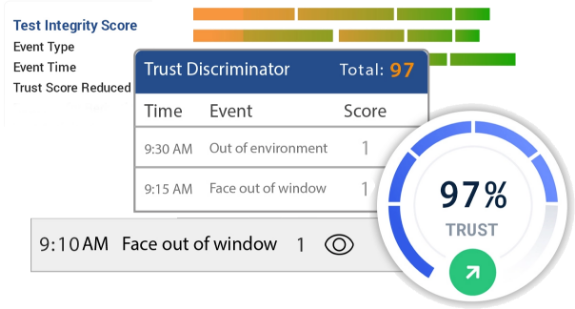
Institutions can set rules like automatically terminating tests if a student’s Trust Score drops below a predefined threshold.
Deep Proctoring- Beyond the Basics
Unlike traditional systems that only monitor cameras and microphones, DigiProctor introduces Deep Proctoring. This feature dives deep into the test-taker’s operating system, scanning every 30 seconds to detect hidden software, rogue browsers, screen-sharing tools, virtual machines, HDMI or USB connections, and other cheating mechanisms.
The AI engine calculates a Trust Score, based on detected behaviour, which is displayed on the proctor’s dashboard. Proctors can also manually adjust these scores, ensuring accurate and reliable test integrity metrics.
FAQs:
Making Test Taker’s ID Verification Fail Safe
Test Taker’s Official ID Photo Fraud
There is risk of students creating photoshopped versions of their identity cards with their headshot image on it replaced with that of an impersonator’s, to fool proctors during the identity verification.
To allay this risk, copies of the official photos of candidates held in records of the institution are uploaded into DigiProctor prior to the exam. While digitally verifying a candidate’s headshot/identity card image, the candidate’s official photo is also displayed on the proctors screen, which makes it easy for proctors to detect frauds.
Continuous Identity Verification
Continuous Identity verification must be done to mitigate the risk of students getting their identity verified before the test and then getting someone else to appear for the test after the verification.
Most digital ID verification tools validate the user's identity only at the entry-level. To avoid such frauds, DigiProctor does continuous online identity verification during the test. For this, headshot images of students taking the exam are clicked in the background at periodic intervals and passed through the AI engine for face match to ensure that the person taking the test is legitimate and not an impersonator.
The students are permitted to start their test only after identity verification. If for any reason there is delay at the remote proctors’ end to manually verify the students (for example, due to high volumes), and if the test has already started, DigiProctor can be configured to allow the student to start the test even though not verified.
Such students are placed by DigiProctor in a verification queue and eventually when the proctor is available, the student would go through the verification process. If at that stage the student’s verification fails, the student will be exited out of the test automatically.
Select from Multiple Modes of ID Verification
Only AI-Verification: Automates students’ entry into the exams.
AI-assisted Manual ID Verification: Students’ ID verified by Human Approver for High stake exams.
Continuous Identity Validation: Prevents imposters from sitting for the exam on behalf of legitimate student.
Secure, scalable, and hybrid ready exam management.
Prevents impersonation and cheating with advanced detection tools.
Flexible modes to suit different exam formats.
Enhances trust and credibility of online assessments.
With DigiProctor’s remote proctoring software, institutions can confidently conduct exams anytime, anywhere- with the same integrity as physical test centres.
