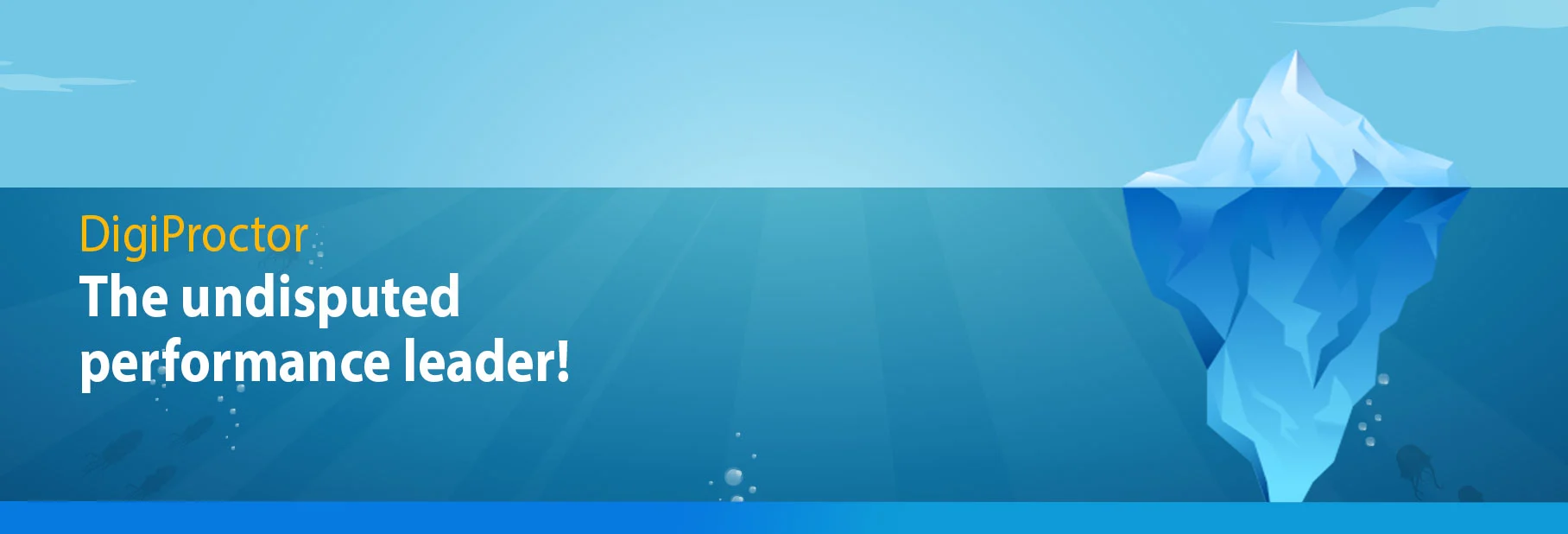
DigiProctor – THE undisputed performance leader!
DigiProctor uses “Deep Proctoring and Next-Generation Lockdown Browser integrated with Question Design, Delivery, Display (QD3)” to stop cheating completely and assure perfect exam integrity. No other competitor in the market offers this integrated proctoring approach, which is the reason DigiProctor has beaten out leading competitors time and time again.
Read on to see how DigiProctor does it....
1. DEEP PROCTORING
Digiproctor has been architected by cybersecurity professionals and is one of the most secure proctoring platforms globally.

On-the-surface Proctoring
• Most competitors try to stop cheating by monitoring the test-taker’s computer camera and microphone feeds for suspicious activity
• Can be fooled by cheaters easily
Deep Proctoring
• In addition to monitoring camera & microphone feeds, DigiProctor ALSO detects and stops hidden devices, services and tools that could be running deep inside the operating system of the test-taker’s computer and not visible to the remote proctor.
• Cannot be fooled by cheaters
Most competitors do on-the-surface proctoring. 100% of them can be fooled!
Today’s test-takers are tech savvy. They know where to get, and how to use, freely available tools that facilitate cheating in exams. Gone are the days when test-takers worried about hiding themselves from the camera or talking in whispers. Today’s cheating tools can render the remote proctor totally blind to what the test-taker is doing.
Majority of competitors don’t go beyond transmitting camera and microphone feeds from the test-taker’s computer to the remote proctor who either eyeball-monitors the feeds or uses AI, to detect suspicious activity. This is open to being fooled by cheaters.
• For example, a common tactic used by cheaters to fool remote proctors is by running a virtual camera that continuously plays a pre-recorded video of the test-taker taking the exam. Such tools are freely downloadable from the Internet.
In contrast, DigiProctor stops cheating not only by examining camera and microphone feeds but also by detecting and stopping hidden devices, software and tools used for cheating . These run deep inside the operating system of the test-taker’s computer and not visible to the remote proctor.
• DigiProctor detects and stops virtual cameras, unauthorized browsers and applications, instant messaging, screen sharing, remote access, virtual machines, KVM switches, ports like HDMI and USB, and many others.
2. NEXT-GENERATION LOCKDOWN BROWSER
Digiproctor comes with a free inbuilt Next-Generation Lockdown Browser that adds to, and boosts deep proctoring.

Old-style Lockdown Browser
• Many competitors provide standalone (paid) and inbuilt (free) old-style lockdown browsers to stop cheating.
• These are simplistic and can be bypassed by cheaters. Also, they cannot be used in many examinations that require test-takers to access applications on their computers or the Internet.
Next-Generation Lockdown Browser
• DigiProctor provides a free next-generation lockdown browser that provides all the features of old-style lockdown browsers PLUS allows test-takers to securely access applications on their computers, and securely access permitted URLs and sites on the Internet.
What is a Lockdown Browser?
Lockdown Browsers can prevent cheating by locking the test-takers within their test window. Locking test-takers prevents them from going out to the Internet during the exam to google for answers.
The lockdown browser also prevents them from minimizing their browser, disables their copy-paste and printing keys, and stops them from accessing other applications on their computer.
While the Lockdown Browser is useful for boosting exam integrity, many competitors in the market provide the old-style Lockdown Browser, which provides basic capability to stop cheating. But, their big limitation is they cannot be used in many kinds of examinations.
• For example, many Management exams have data analysis questions that require test-takers to access applications like Excel or SPSS in their computers to answer the question. The exams may also require test-takers to access permitted URLs or sites on the Internet to solve case study questions. Old-style lockdown browsers can’t be used in these exams.
In contrast, DigiProctor comes with a free Next-Generation Lockdown Browser, which locks test-takers within their test window just like other lockdown browsers do, PLUS it can also be configured to permit test-takers controlled and secure access to permitted applications within their computers, and to permitted URLs/sites in the Internet.
• When the exam requires test-takers to access permitted applications within their computers, DigiProctor’s lockdown browser allows them to leave the test window but locks them within their computer ensuring they cannot go out to the Internet, PLUS all what they do is screen recorded and the proctor can see what the test-taker is doing.
• When the exam requires test-takers to be allowed to visit permitted URLs/sites in the Internet, DigiProctor’s lockdown browser ensures they can’t go anyplace else in the Internet except the permitted site; and once in, the browser locks them within ensuring they cannot go to any other site from there except return back to the test window, where the browser relocks the test-takers again.
3. INTEGRATED APPROACH
DigiProctor is unique because it strongly integrates Deep Proctoring and Next-Gen Lockdown Browser with Question Design, Delivery and Display (QD3) to ensure perfect exam integrity.

Non-Integrated Approach
• Most competitors approach proctoring as an outside activity isolated from the test and its items (questions)
• A non-integrated approach can attain only partial exam integrity
Integrated Deep Proctoring, Lockdown browser and QD3 Approach
• DigiProctor is the only solution in the market which provides a strongly integrated approach that assures perfect exam integrity
Why is an integrated approach necessary?
Deep proctoring and Lockdown browser technologies need to be integrated with QD3 because they on their own cannot assure perfect exam integrity. For successful proctoring, cheating needs to be detected; only then can the proctor stop it. However, detection is not failproof, because both human proctors and proctoring technologies are imperfect.
• Effectiveness of human proctors drops when the number of test-takers being monitored rises. And, no proctoring technology can guarantee 100% detection, even if advanced AI is used. Today, cheating has become a cat-and-mouse race between proctoring technologies and cheating technologies, and in this the latter always has a head start.
When QD3 is integrated with Deep Proctoring and Next-Gen Lockdown Browser, it guarantees perfect exam integrity – something which just cannot be achieved otherwise.
How does QD3 help in increasing exam integrity?
QD3 includes designing of questions that test higher-order learning, delivery of question papers that are unique to every test-taker, and defining time within which question has to be answered, and permitting only a single question to be visible for a set duration of time within which it must be answered with no way to go back to a previous question that has already been submitted. QD3 ensures extremely high level of exam integrity.
QD3 Question Design
Questions like case studies and situational analysis etc. that test higher-order learning are difficult to cheat. While designing such questions is done by question paper setters, DigiProctor facilitates them by providing a platform that assists creation and delivery of all types of questions.
QD3 Question Delivery
DigiProctor enables the testing institution to give an unique question paper to every test-taker by randomizing the question paper’s sequence of questions and options, or giving a question paper picked randomly from a set of question papers, or dynamically creating an unique question paper for every test-taker from a bank of questions. This makes collaboration between test-takers and getting external help very difficult.
QD3 Question Display
DigiProctor permits the question paper setter to set a maximum time for answering each question. During exam the questions are displayed only for the duration set by the question paper setter after which it gets auto-submitted irrespective of whether the test-taker has answered it or not. With this in place, only test-takers who know the answer will have just enough time to answer the question, while those who do not will not have time to google the Internet or get external help for the answer.
DigiProctor also permits the question paper setter to specify that the test-takers can see just one question at a time without facility to go back to the previous question. With this in place, cheaters are prevented from waiting for answers from external sources and later going back to answer the question.